Managing All Your Clients: Where Do You Start?!
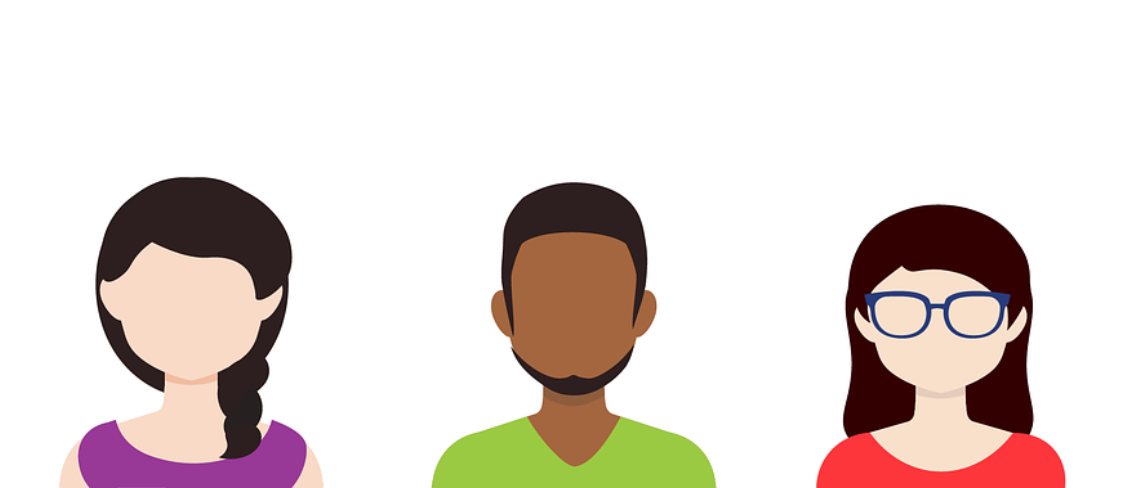
(pixabay: http://bit.ly/2xQdNhz)
We all make it our aim to take on as many clients as possible for our business. The more, the merrier, as it means we can make more money than if we didn’t have lots of clients. The only issue is that more clients are harder to manage. You’ve got different people asking different things, it can all get out of hand very quickly.
Which is why it’s important to have a plan or system in place to manage all your clients. What can you do, and where do you start? I have a few ideas that I think will help you out, leading to a much more organized business.
Store Their Information In A Database
Keeping your client info safe and organized is very important. You need to know who your clients are, what they’re ordering, and when they need it. The easiest way to keep all of this information in one place is by using an online database service. Here, you can create a database, import client information, and manage it from wherever you may be. It will be clear what clients you have, what you need to do, and when you need to do it by.
Add Them To An Email Whitelist
An email whitelist is basically a list of contacts that you want to receive emails from and need their messages to be seen first. In a good client-business relationship, your clients should be able to email you and get a quick response. To help make this possible, you should add all your clients to a whitelist, so you never miss their emails. This enables you to receive them as soon as they come in, and respond as quickly as can be. It helps avoid situations where a client has emailed you, but your email service has decided to send it to the spam folder, so you don’t see it.
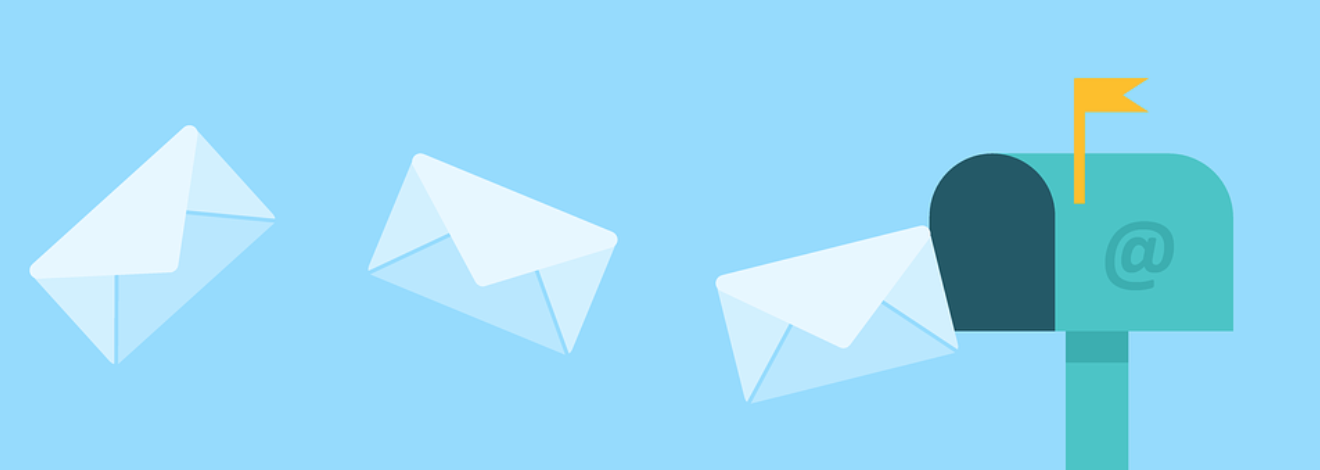
(Source: http://bit.ly/2tWXUEd)
Use Auto-Responses
Speaking of email and client communications, you can manage your relationship by setting up auto-responses for your clients. When they email you, they automatically get sent an email confirming you’ve received their email and stating that you’ll get back to them right away. You can also set responses for out-of-hours emails where it tells the client you’re not at work right now and will respond at 9am the next day. I always think it’s a good idea to include a secondary bit of contact info in your auto-response in emergency cases. Send an automated message letting them know you’ll respond as quickly as possible, but for urgent queries, they can call you on your mobile. Auto-responses let your clients know their email has reached you, which keeps them happy, and the extra contact info is beneficial if they desperately need to get hold of you.
You’ll find that these three simple tips will help you manage all of your clients more effectively. You keep things more organized while also developing a good relationship between your business and the people you rely on for money. Good client relationships are essential for prolonged success, and it also helps find new clients too.